Commonly Asked Questions
General Questions
What is the APT Webstudy?
Who is eligible for the APT Webstudy?
Can a person already diagnosed with Alzheimer’s disease participate in the APT Webstudy?
The Webstudy is not designed for individuals who have already been diagnosed with Alzheimer’s disease dementia or any other form of dementia. Volunteers must be at least 50 years old.
What does participation in the APT Webstudy involve?
First, you complete the registration, consent to participate and then your first round of memory assessments. The two assessments are the Cognitive Function Index (CFI) and the Boston Remote Assessment for Neurocognitive Health (BRANCH), which take about 20 minutes total to complete together. After your first day of BRANCH testing, you will be prompted to return for four consecutive days of additional BRANCH assignments. The daily BRANCH tests take approximately 15 minutes each to complete.
Every three months you will receive an email reminder to take your CFI assessment. Every six months, you will be prompted to take the BRANCH assessment which will be taken once a day for five consecutive days. If researchers notice any changes in your memory and thinking performance over time, you may then be matched with an Alzheimer’s prevention trial, if eligible, but you are under no obligation to join another study.
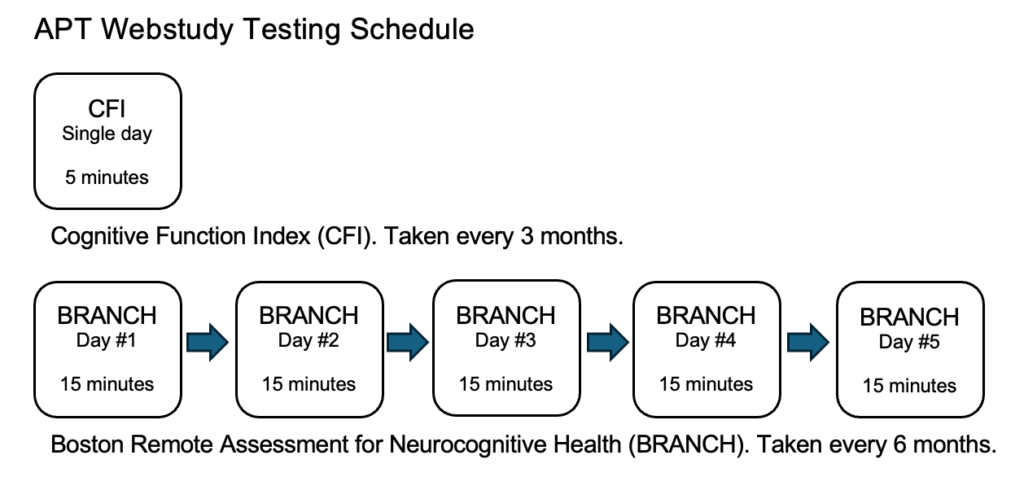
Can people outside of the United States participate in the APT Webstudy?
The Webstudy is open to all people worldwide.
How is my personal data protected in the APT Webstudy?
Who can I contact with questions not answered here?
Please feel free to contact us by email at info@aptwebstudy.org or by phone 1-858-877-3135. We will respond to inquiries during normal business hours: Monday through Friday, 8am to 5pm Pacific Time USA. We will do our best to respond within three business days. We are closed on all major holidays.
Technical Issues
How do I navigate the APT Webstudy platform?
Once registered and after completing one full round of memory assessments, you will see the menu pictured below whenever you log into your account.

My Memory
This section contains the memory assessments you take every three and six months. This section also informs you of the date for your next assessments. You will also receive an email reminder, but please be aware that these types of emails can end up in junk and/or spam folders.
My Life
This section contains your current registration answers, such as your employment status and current medical conditions, where you can make any changes necessary at any time.
My Dashboard
This section contains your test scores and is where you can update your profile, manage your consent to participate, and view your Summary Report. You can even refer a friend to participate in the Webstudy via the Dashboard.
About APT
This section contains resources, updates to studies connected to the Webstudy, and an archive of the APT Webstudy Quarterly Review—a newsletter update for all volunteers.
My Profile
The section contains your account settings where you can change the email associated with your account and/or your password, among other actions. You can navigate here by using the blue round icon with a person in it at the top right of the screen.
What computer requirements are needed to take the assessments? Can I use my cell phone?
How do I change my email language communication preferences?
Once logged into your Webstudy account, you can change your preferred language from English to Spanish (or vice versa) by using the toggle in the top right corner of the screen as shown below.

I forgot my username and/or password. What do I do?
I don’t want to participate in the APT Webstudy anymore. What should I do?
You can stop participation in the Webstudy at any time by withdrawing your consent. Once you are logged into the Webstudy, follow these steps to remove consent:
- Select “My Dashboard” from the menu of choices
- Select “Manage Consent” on the left side of the screen
- Select “I no longer agree to participate.” If selected, you will no longer receive APT Webstudy emails.
*Note: If you are in the middle of your first visit, you will need to navigate back to the consent section by clicking on the yellow thumbs up at the top of the screen (in the navigation pane) as shown below. Then select “Check to revoke my study consent.” This will immediately revoke your own consent and you will no longer receive emails from the APT Webstudy.

Assessment Questions
I’m an existing Webstudy participant, where is the Cogstate assessment?
Can I still view my Cogstate scores from previous assessments?
Why do I only see the CFI assessment offered to me when I log into my account?
What are the Cognitive Function Index (CFI) and Boston Remote Assessment for Neurocognitive Health (BRANCH) tests?
Do I need to use the same type of device for every test assignment?
While it’s important that the same device (i.e. computer, tablet, smartphone) be used each time you retake the assessments, it’s not crucial. Using the same device does, however, help to ensure that any changes in performance are indicative of genuine change and not simply a result of devices possibly having different processing times.
If I get interrupted, can I restart the CFI and/or BRANCH later?
If you are interrupted during your BRANCH assessment, you will be able to continue from where you left off, as long as you haven’t gone too far in the assignment. However, you cannot restart the BRANCH assignment from the beginning on any given testing day.
When will I be able to see my test results? Where will the scores post?
What do my CFI and BRANCH results mean?
CFI scores range from 0 to 15. A CFI score of zero is normal and increasing scores over time may indicate a possible decline in subjective cognitive function. A progressively worsening score, a few points increased over each testing session, may reflect worsening function.
BRANCH is composed of three tests focused on learning and memory. A person’s current abilities in these areas of thinking can be characterized by how accurate they are on the tests. Research shows that BRANCH tests are most informative when cognition is measured over several days rather than just one. For this reason we ask that participants take the tests five days in a row rather than just one time. After your fifth consecutive day of BRANCH testing, you will see your results for each completed day of testing portrayed on a graph. An increasing accuracy score day-by-day shows how your memory improves when information is repeated.
**Please note that a single CFI and/or BRANCH score at any given time is not thought to have as much clinical meaning as a change in score over time. As you progress in the APT Webstudy, we will be able to monitor changes which we believe will be useful in predicting individuals at increased risk for developing Alzheimer’s disease. A change in score over time is thought to have a predictive value that would be confirmed by in-clinic evaluation. Of course, should you have concerns about your memory, you should consult with your personal physician.**
Can I retake my assessments if I don’t feel I did well on them?
I received an email letting me know that it’s time to take the CFI and/or BRANCH again. Where do I go to do this?
Log in to your APT Webstudy account. Navigate to My Memory from the menu of options you should see.
If it’s time to take your next set of CFI and/or BRANCH assessments, they will be “unlocked” and you should be able to click on the blue “Take CFI Assessment” or “Take BRANCH Assessment” button(s). If it is not quite time yet, you should see the date of the next availability to retake.